Komponeendid:
1 Piezor
2 juhtme
Skeem:
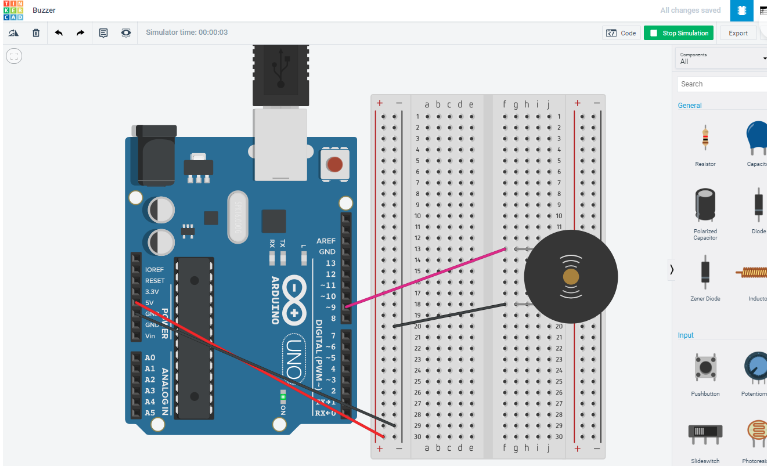
kood:
// Meloodiate mängimine.
// Käsk Arduino tone() - noote tihedus.
// Noodid:
// note frequency
// c 262 Hz
// d 294 Hz
// e 330 Hz
// f 349 Hz
// g 392 Hz
// a 440 Hz
// b 494 Hz
// C 523 Hz
const int buzzerPin = 9;
// pikkus on nootide ja pausite koguste summa
const int songLength = 18;
char notes[] = "cdfda ag cdfdg gf "; // tähed on noodid ja tühik on paus
// Rütmi seadistamine.
int beats[] = {1,1,1,1,1,1,4,4,2,1,1,1,1,1,1,4,4,2};
// "tempo" meloodia kiirus. Kui väiksem tempo_ siis suurem kiirus.
int tempo = 150;
void setup()
{
pinMode(buzzerPin, OUTPUT);
}
void loop()
{
int i, duration;
for (i = 0; i < songLength; i++)
{
duration = beats[i] * tempo;
if (notes[i] == ' ') // kui noot puudub
{
delay(duration);
}
else
{
tone(buzzerPin, frequency(notes[i]), duration);
delay(duration);
}
delay(tempo/10); // väike paus nootide vahel
}
while(true){}
}
int frequency(char note)
{
int i;
const int numNotes = 8; // nootide kogus
char names[] = { 'c', 'd', 'e', 'f', 'g', 'a', 'b', 'C' };
int frequencies[] = {262, 294, 330, 349, 392, 440, 494, 523};
// kui noot on olemas, siis tagastame selle tiheduse
for (i = 0; i < numNotes; i++)
{
if (names[i] == note)
{
return(frequencies[i]);
}
}
return(0);
}
Katse 6.1
Töö protsess:
Veerutage potentsiomeetrid ja tulevad erinevad hääled
Komponendid:
1 Buzzer
1 Arendusplaat
7 Juhtmed
1 Arduino Uno
1 Potentsiomeeter
Reaalse elu rakendused:
Piezoelektrilist efekti kasutatakse mitmel otstarbel reaalelus, sealhulgas andurites, ultraheli meditsiinis, kõlarites, süüteküünaldes ja aktuaatorites. See võimaldab muuta mehaanilise energia elektriliseks signaaliks ning vastupidi, mis on oluline paljudes rakendustes.
Skeem:
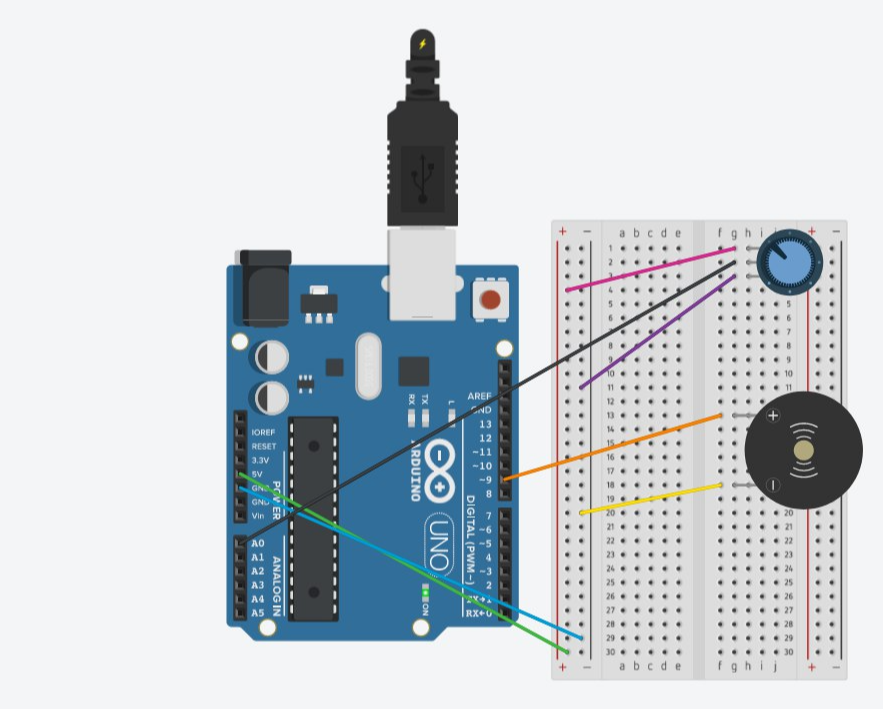
Kood:
const int BUZZERPIN = 9;
const int POTENPIN = A0;
const int melodyCount = 3;
const int melodyThresholds[melodyCount] = {341, 682, 1023};
const int melody1[] = {261, 329, 392, 523};
const int noteDurations1[] = {4, 4, 4, 4};
const int melody2[] = {440, 392, 349, 330, 294, 261};
const int noteDurations2[] = {8, 8, 8, 8, 8, 8};
const int melody3[] = {329, 349, 392, 440, 494, 523};
const int noteDurations3[] = {2, 2, 2, 2, 2, 2};
void setup()
{
pinMode(BUZZERPIN, OUTPUT);
}
void loop()
{
int potValue = analogRead(POTENPIN);
int selectedMelody = 0;
for (int i = 0; i < melodyCount; i++) {
if (potValue < melodyThresholds[i]) {
selectedMelody = i;
break;
}
}
playMelody(selectedMelody);
delay(100);
}
void playMelody(int melodyIndex)
{
const int* melody;
const int* noteDurations;
int noteCount;
switch (melodyIndex) {
case 0:
melody = melody1;
noteDurations = noteDurations1;
noteCount = sizeof(melody1) / sizeof(int);
break;
case 1:
melody = melody2;
noteDurations = noteDurations2;
noteCount = sizeof(melody2) / sizeof(int);
break;
case 2:
melody = melody3;
noteDurations = noteDurations3;
noteCount = sizeof(melody3) / sizeof(int);
break;
default:
return;
}
for (int i = 0; i < noteCount; i++) {
int noteFrequency = melody[i];
int noteDuration = 1000 / noteDurations[i];
tone(BUZZERPIN, noteFrequency, noteDuration);
delay(noteDuration * 1.3);
noTone(BUZZERPIN);
delay(50);
}
}
Uued funktsioonid:
- tone(buzzerPin, sagedus): See funktsioon mängib heli piezo emitteriga, mis on ühendatud buzzerPin’ile, kindlaksmääratud sagedusega hertsides.
- noTone(buzzerPin): See funktsioon lõpetab heli mängimise piezo emitteril, mis on ühendatud buzzerPiniga.
Video:
This post is also available in ru_RU.